Bolinda
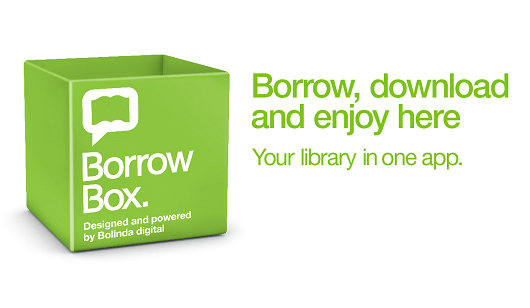
Bolinda BorrowBox
BorrowBox is an award winning Australian App that enables public library members to browse and borrow bestselling ebooks and e-audio books on their Apple or Android device through digital loans. BorrowBox is a FREE download solution. Once you are signed in you can borrow or reserve up to 6 ebooks and 6 e-audio books for a 2 week loan period. Visit the website here.
Getting Started
Step 1 : Login
Using a computer: Log in to Bolinda with your library card number and four digit PIN
Using a tablet or smartphone device: Install the BorrowBox app on your device. You can download it from the App Store or Play Store. Select 'Vincent Library' and enter your library card number and PIN. Agree to the terms and conditions then complete your registration by entering your email address.
Step 2: Search
Search, browse and discover our great collection 24/7, by title, author or category, read extracts, listen to excerpts and more.
Step 3: Borrow
Confirm your choice or reserve a title for later.
Step 4: Download
Click the 'My Loans' icon. Download the complete eBook or eAudiobook instantly. When reserved titles are ready to download you will receive an email. Click on the round circle next to the title to access the book.
Step 5: Enjoy
Enjoy reading bestselling eBooks and listening to the most popular eAudiobooks from your favourite Australian and international authors everywhere you go. Books will automatically expire from your account when the loan period is up. If you finish the book early, you can return it using the 'return' button next to the book.
Step 6: Revisit
We're always adding new titles, so visit often and make the most of your library membership.
If you need help accessing this resource, or have any other questions, contact the library on 9273 6097 or libadmin@vincent.wa.gov.au