Using the online catalogue
You can login to your account through the online catalogue, using your library membership number and the four digit PIN you created during the registration process.
You can use the online portal to:
- Update your PIN
- View your list of current checkouts
- View your list of current holds (reservation requests)
- Send the library team a request to purchase an item
- View messages sent from the library team to your account
- Curate personalised reading lists of books you want to read
- View any overdue, lost or damaged fines
Renewing items
Items can be renewed twice if they are not overdue and have not been requested by someone else.
Renew your items online, in person, by calling (08) 9273 6090 or emailing the library. If you're having trouble renewing your items online, please see the tutorial video below.
Reserving items
You can reserve items that are on loan or on the shelf. Reserve items in person, over the phone, by email or by selecting the "Place Hold" function on the online catalogue.
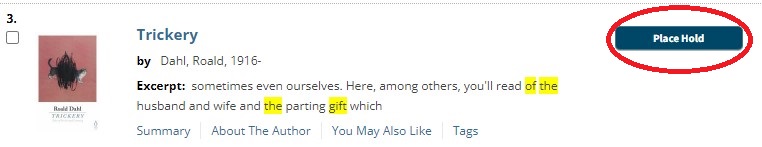
If you use the online catalogue to reserve an item, the catalogue will prompt you to login to your online membership account to complete the reservation request.
Requesting items
If there is an item that is not in our catalogue that you think should be in our collection, you can send a request through to the library team. The request will be evaluated, and if it is determined that it meets the collection management criteria, the item will be acquired. A reservation will be placed on your behalf so that when it becomes available, you will be notified that it's ready for collection.
If it does not meet the criteria, the library team will contact you to advise you of the outcome and if there is an alternative available, such as whether the item can be borrowed through the inter-library loan system or as an eResource.
To make a request, you can login to your library membership account through the online catalogue and submit the request using the "Send a Request" option located in the menu options.

We will follow up on your request status by contacting you through the messages section in your library membership account.
For instructions on checking your library account messages, please see the tutorial video below.
If you are unable to send a request through your online membership account, please fill out the Request Item for Purchase Form and return it by email or in person at the library.
Returning items
During business hours
Items can be returned in the library during opening hours.
After-Hour Return Chute
To return your items when the library is closed, the after-hours return chute is located on the Richmond Street-side of the library, towards the state gymnastics entrance.
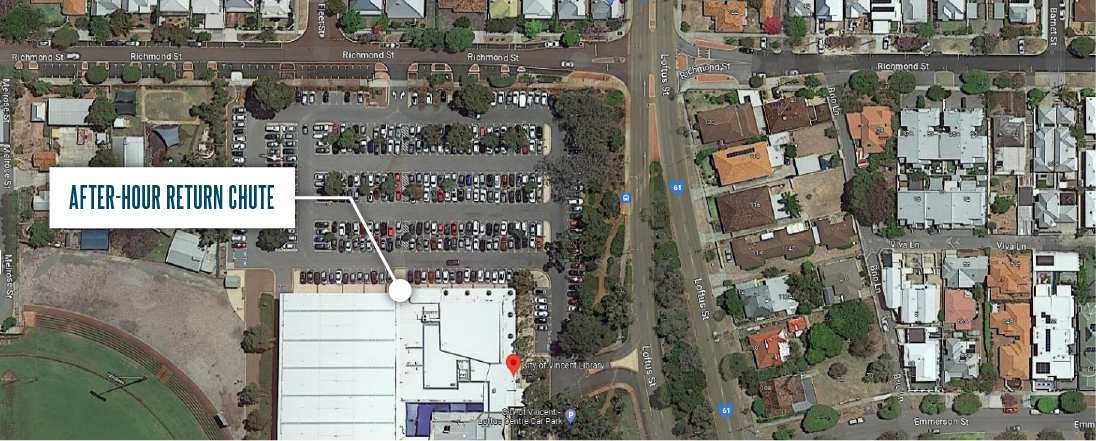
The Library will remove all returned items from your account on the following business day.
To return your items in the after-hour chute:
1. Place the spine of the item against the slot to open
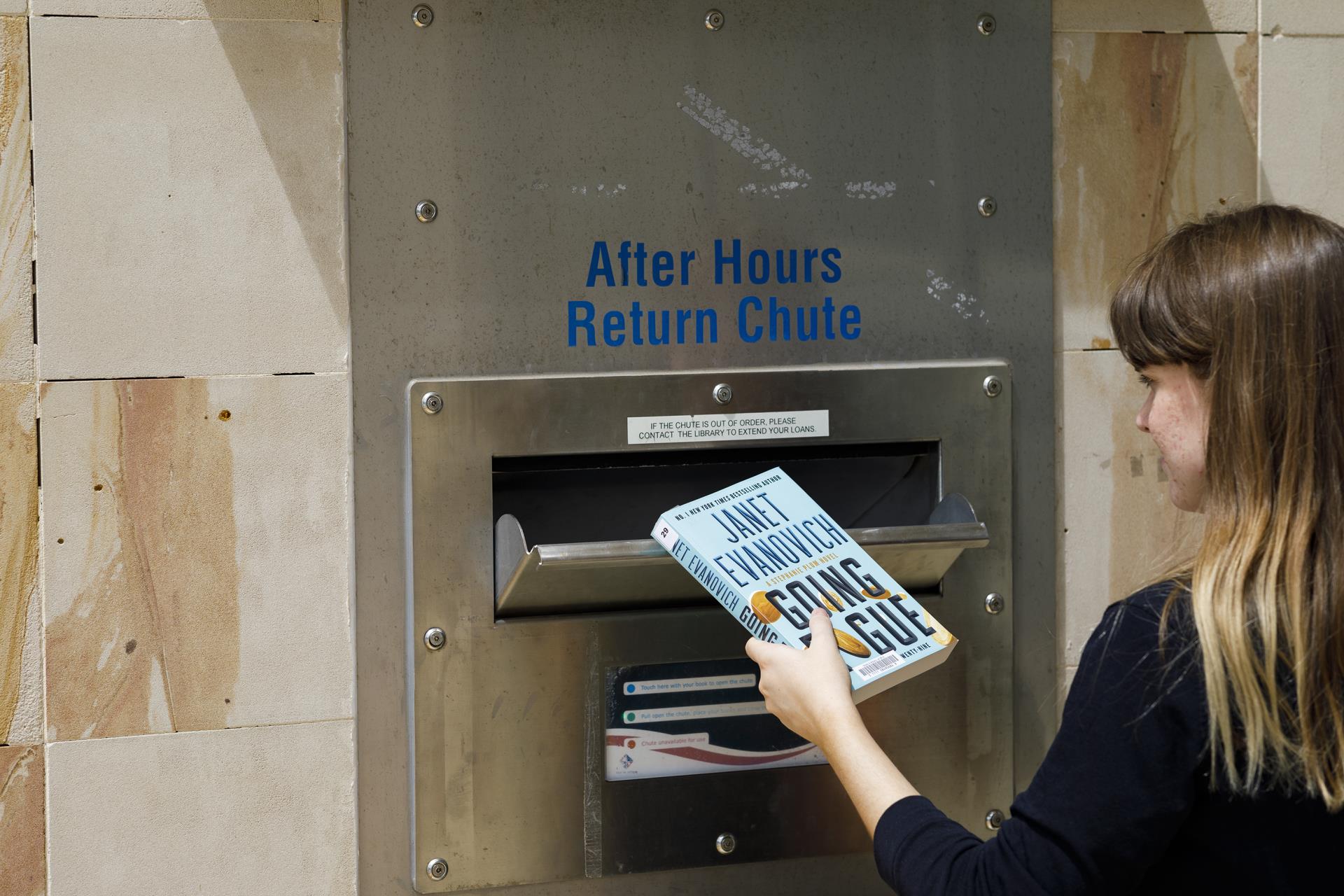
2. Place loaned items on the tray and close.
